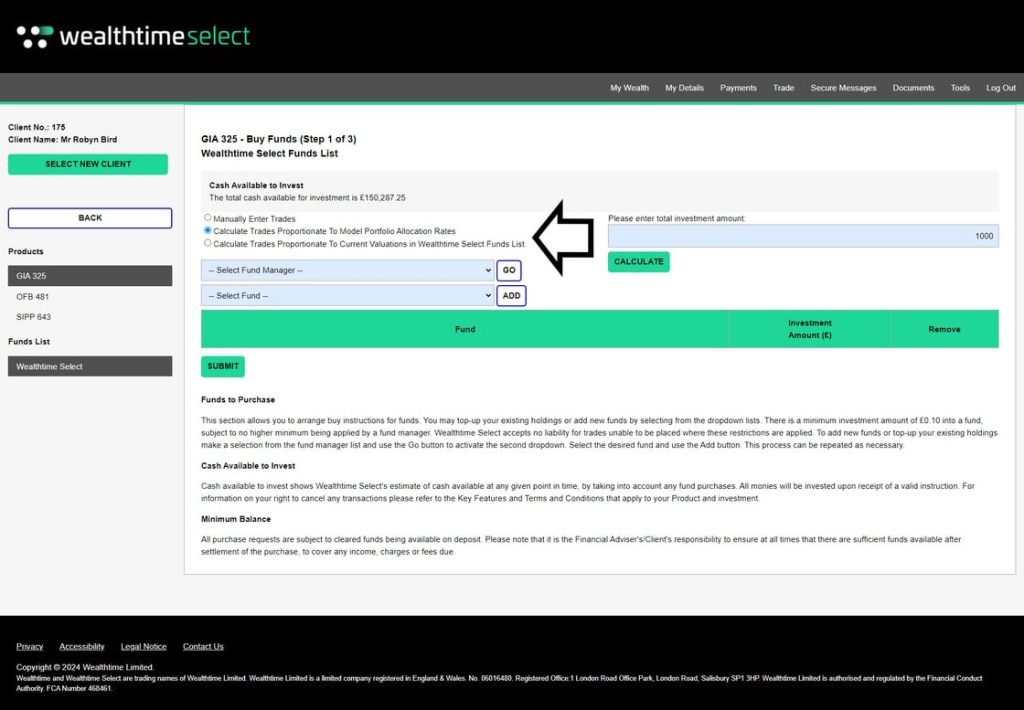05 Mar 2024
Wealthtime Classic Platform enhancement: ‘Buy into model’ buttons

We’ve added a brand new feature to the Wealthtime Classic Platform.
It’s a quicker and easier way to invest money into a client’s model, or current investment strategy, without the need to perform a full rebalance and it’s available for you to use on the platform from today.
What does this mean for you?
• Before, if you invested an ad hoc amount, you needed to carry out a rebalance, use target cash to invest funds, or select funds manually.
• Now, the new options allow you to invest a set amount into the client’s model, or to invest a set amount proportionate to their current holdings.
What do you need to do differently?
• At the ‘buy funds’ step you’ll see two new options – ‘calculate trades proportionate to model portfolio allocation rates’ and ‘calculate trades proportionate to current valuations in Wealthtime Classic funds’.
• Classic your option, enter the investment amount, and press calculate. You’ll be taken to the summary screen where you can review and submit.
• Or, if you’d like to do it the previous way, this is still possible. You’ll see that the default option is still to manually enter trades.
The updated Buy Funds screen: