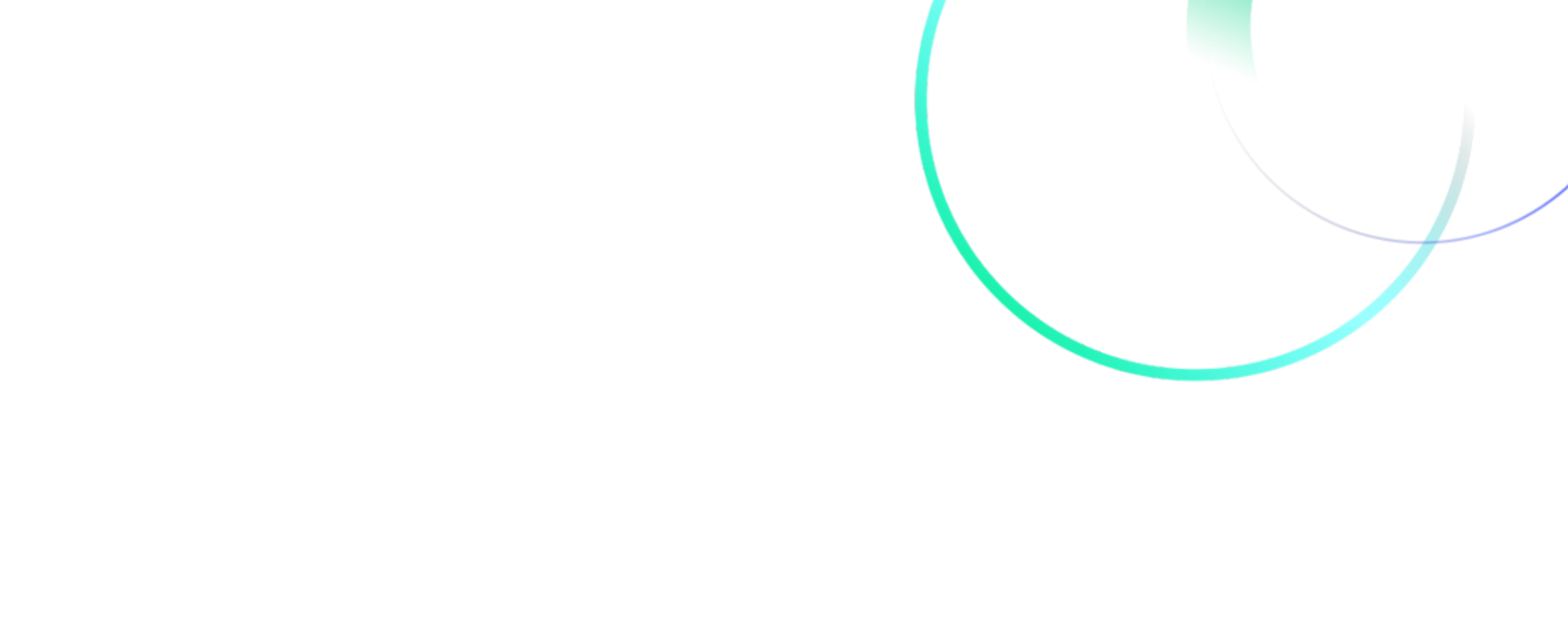-
- Classic ‘Forgotten Web User Account ID’ on the login screen.
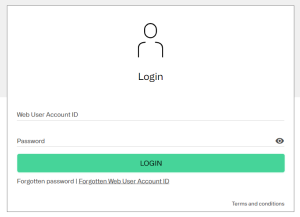

-
- It will ask you to select your user type.
-
- Please select investor.
-
- It will ask you to select your user type.
-
- Enter your email address.
-
- Please note, this must be the email address registered to your account with us.
-
- Enter your email address.
-
- You should receive an email with a reminder of your web user account ID.
-
- If you don’t receive the email, please check your spam or junk folder in case it’s gone there.
-
- You should receive an email with a reminder of your web user account ID.
-
- If you need to update your email address, or if you don’t receive the email, please either contact your financial adviser or call our client services team on 0345 680 8000.